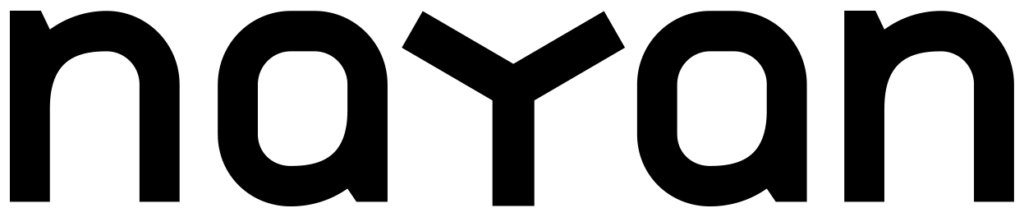As voice search continues to grow in popularity, optimizing your website for this trend is crucial for
staying ahead of the competition. In 2023, it was estimated that over 40% of internet users in the United
States and more than 30% in Europe used voice search on a regular basis. With the increasing use of AI
assistants like Google Assistant, Siri, and Alexa, more users are turning to voice search for quick,
conversational answers to their queries.
With this blog post, we aim to guide you through the key strategies to optimize your website for voice
search, ensuring you capture this emerging audience.

Understanding Voice Search Behavior
Voice search has revolutionized how people interact with search engines. Unlike traditional
text-based searches, voice queries tend to be longer, more conversational, and often framed
as questions.
For instance, instead of typing “Weather Brussels,” users will more likely ask, “What’s the
weather like in Brussels today?” This shift means that optimizing for voice search requires a
different approach, focusing on natural language and long-tail keywords.
Tip: Focus on question words like “What,” “Who,” “Why,” “Where,” “When,” and “How” to
align with how users typically phrase their voice searches.
Identifying and targeting long-tail keywords
To effectively optimize for voice search, start by discovering existing keywords that align with
voice queries. Use Google Search Console (GSC) to identify which questions your website is
already ranking for.
Navigate to “Search Results” in your Google Search Console account, hit “New” > “Query” >
“Custom (regex) and use the following pattern (?!)(who|what|where|when|why|how) to filter
out relevant queries.
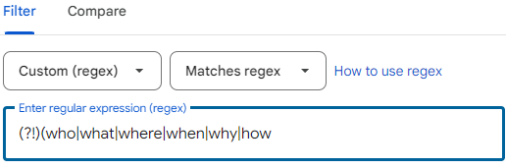
If you’re not ranking for certain voice search keywords, or you want to find more potential long-
tail keywords, tools like AnswerThePublic and AnswerSocrates can help you discover popular questions related to your niche.
Additionally, exploring the “People Also Ask” section in Google search results can provide
valuable insights into the questions users are asking.
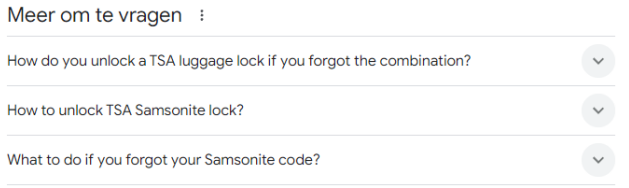
Optimising for featured snippets
Featured snippets, also known as “position 0”, are prime real estate in search results, especially
for voice searches. When users ask a question, AI assistants most often read out the featured
snippet as the answer.
To optimize for featured snippets, your content should include four key elements:
- Direct Answer: Provide a clear and straightforward answer to the question.
- Conversational Tone: Use natural language that mimics how people speak.
- Concrete Examples: Include specific examples to add context and clarity.
- Concise Sentences: Keep your sentences short and NLP-friendly to improve readability.
Example: For the question “How much should you save for retirement?”, an optimized
response might be: “To determine how much you should save for retirement, aim to save at
least 15% of your annual income. For instance, if you earn €50,000 a year, saving 15% means
putting away €7,500 annually. Adjust this amount based on your retirement age and lifestyle
goals.”
=> This is a clear and concise answer, containing an example.
Implementing Schema Markup
Schema markup is a powerful tool for enhancing your website’s visibility in voice search results.
By adding structured data, you help search engines better understand the content of your site,
making it more likely to be featured in voice search results.
Two key types of schema to consider are:
- Speakable Schema: Markup that identifies specific sections of your content suitable for
text-to-speech conversion. - FAQ Schema: Helps your FAQs appear directly in search results, which is especially
useful for voice queries.
Use CSS selectors like .headline for questions and .summary for answers to implement these
schemas effectively.
After adding schema markup, run your site through Google’s Rich Results Test to ensure
everything is correctly configured and ready for AI assistants like Google Assistant, Siri, and
Alexa.
Creating an FAQ Section
An FAQ section is a fantastic way to target voice search queries. By directly answering common
questions related to your industry or niche, you increase the chances of your content being
selected as a voice search result.
Tip: Structure your FAQs around the “Who,” “What,” “Why,” “Where,” “When,” and “How”
question formats, as these are commonly used in voice searches.
Page loading speed
Page loading speed is critical for all forms of SEO, but it’s especially important for voice search.
AI assistants prioritize fast-loading sites to provide quick responses to user queries.
Use tools like Google’s PageSpeed Insights and the new Mobile-Friendly Test to ensure your site is
optimized for speed and mobile responsiveness.
With the rise of Artificial Intelligence, and since the launch of ChatGPT -and lately SearchGPT- optimizing for voice search is no longer optional- it’s a necessity.